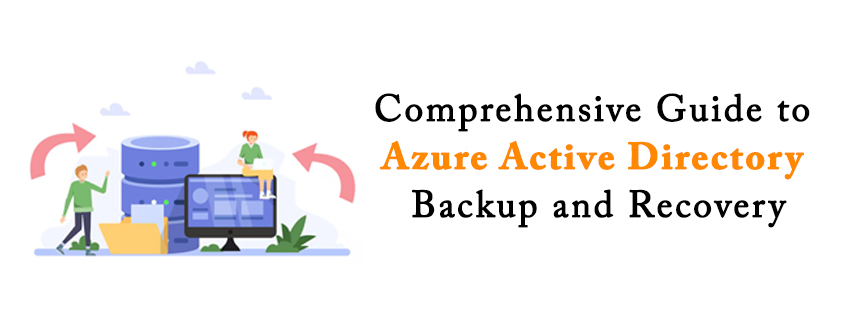Comprehensive Guide to Azure Active Directory Backup and Recovery
In today’s interconnected world, businesses are heavily dependent on their IT infrastructure for seamless operation and data security. One crucial component of this infrastructure is Azure Active Directory (Azure AD), which manages identities, access, and authentication for cloud-based and on-premise applications. However, like any system, Azure AD is not immune to errors, data loss, or cyberattacks. Therefore, having a strong backup and recovery plan is essential to ensure business continuity and prevent data loss.
This comprehensive guide will walk you through everything you need to know about Azure AD, directory backup, and recovery. We’ll also highlight how CionSystems offers solutions that can help you safeguard your Azure AD environment.
1. Introduction to Azure Active Directory
Azure Active Directory is a cloud-based identity and access management service that helps businesses control access to applications, resources, and services. It’s an essential tool for managing user identities, ensuring security, and supporting single sign-on (SSO) capabilities. Azure AD plays a pivotal role in providing secure access to your cloud and on-premise environments.
However, as businesses scale and move more services to the cloud, the management and protection of Azure AD become increasingly complex. This is why understanding the intricacies of directory backup and recovery is essential.
2. Importance of Azure AD Backup and Recovery
A well-planned backup and recovery strategy is crucial for any IT infrastructure, and Azure AD is no exception. Here are some reasons why a backup and recovery plan for Azure AD is essential:
a. Data Loss Protection
b. Business Continuity
c. Compliance
d. Security
3. Challenges in Backing Up Azure AD
While Azure AD offers a robust set of tools for managing identities, it doesn’t inherently provide an out-of-the-box backup solution for directory data. Some common challenges include lack of native backup tools, complex environments, and dynamic data.
4. Key Features of an Effective Azure AD Backup Solution
An effective backup solution must include automated backups, granular recovery, change monitoring, encryption and security, and full integration with Azure AD.
5. Best Practices for Azure AD Recovery
To ensure efficient recovery, organizations should regularly test recovery procedures, document recovery plans, and update backups regularly to capture the latest directory changes.
6. How CionSystems Can Help with Azure AD Backup and Recovery
CionSystems offers advanced solutions for automating Azure AD backups and recovery. Their tools, including the Azure AD Recovery and Restore solution, provide automated backups, real-time monitoring, granular object recovery, and secure encrypted storage to protect your data.
7. Conclusion
Azure Active Directory is critical to managing access and identities in your organization. Protecting it through proper backup and recovery solutions is essential for business continuity. CionSystems provides specialized tools to simplify and secure Azure AD management, ensuring that your directory remains safe and recoverable in the event of a failure. For more information, visit https://cionsystems.com