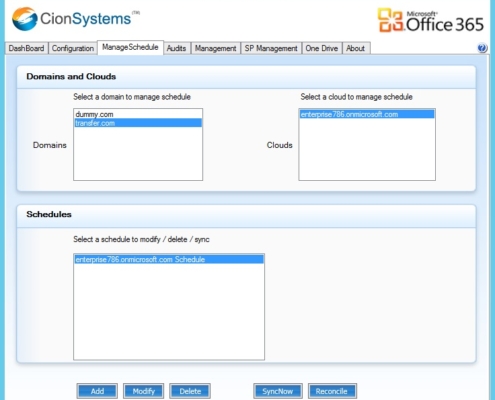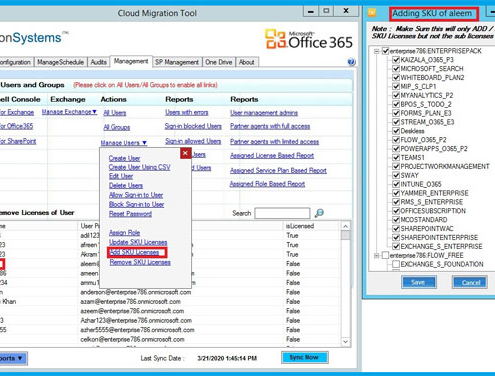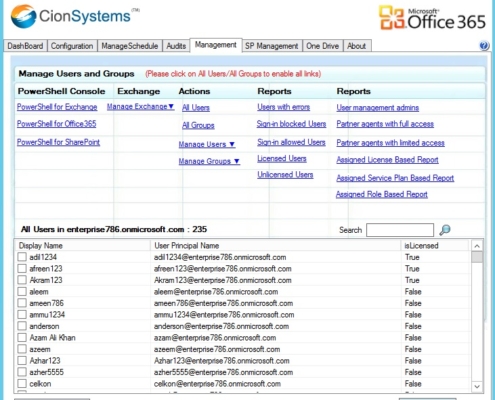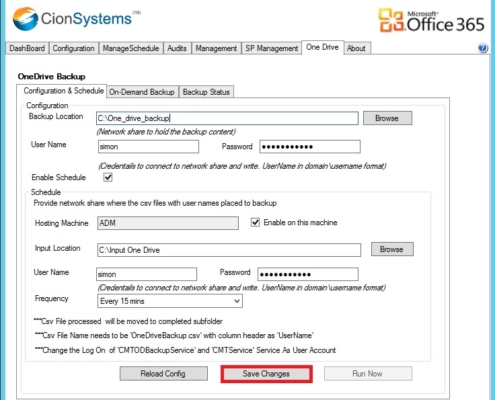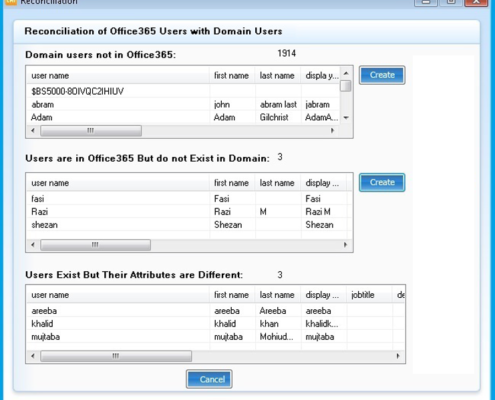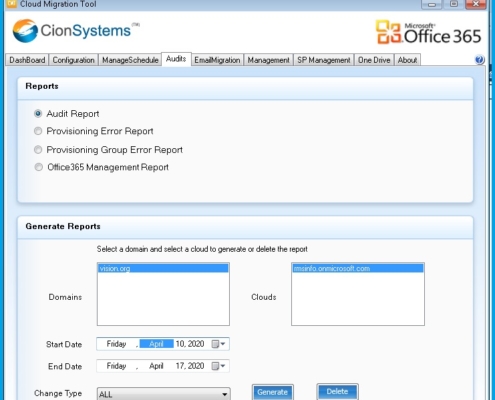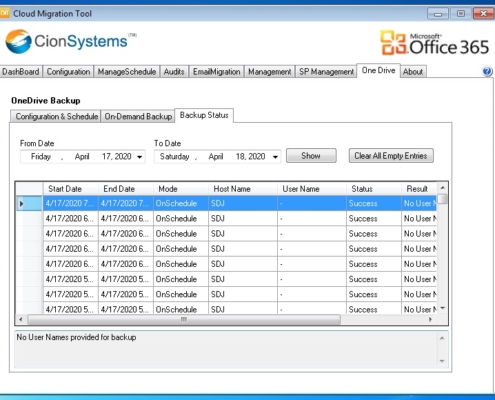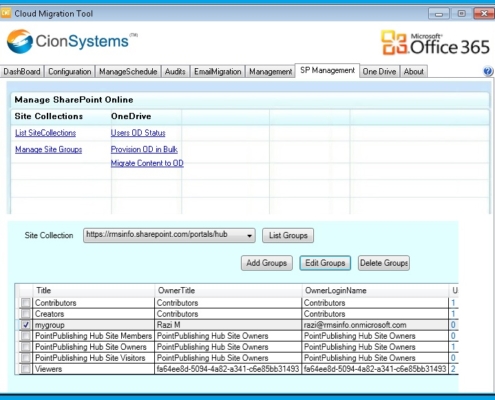Azure AD Management functionality is rolled into Cloud Office 365, please Click Here
Microsoft Office 365 and Azure AD Management
A data migration and archiving solution to Manage your cloud office365 / AD Azure objects with on premises directory.
Azure AD Management
A centralized on premise enterprise to Microsoft Office 365 | Azure AD cloud identity integration, access and management. One drive migration and archiving, reports
What You Need IT?
- Enterprise Single Sign-On
- User/group account management
- self-service for passwords, access control
- Ease of deploying Identity-enabled applications and web services
- Enterprise compliance requirements
- Migration of one drive data, email
- Archiving of one drive and other data for compliance
- License management
- Disaster protection
What Problem Does IT Solve?
- Significant reduction in help desk load and associated costs: Fewer user authentication
- issues mean fewer calls to help desk for lost or forgotten passwords.
- Reduction in overhead through automation: Our solution automatically creates updates and removes user accounts as needed, and streamlines the tedious task of Internet user account management.
- Increased productivity: Enabling rapid issue resolution reduces wasted times waiting for IT and therefore increases employee productivity.
- Strengthened security: Automating user account deactivation removes unused access and prevents identity exposure for hackers.
Features
- User and access provisonings
- Simplifies license management
- Data migrations, email migrations
- Easy management of users, passwords, groups, sharepoint and other essential functions
- Dir-sync to keep enterprise directory (OPENLDP, LDAP) in sync with azureAD
Azure Active Directory Services – Cloud Identity Management Tool (Management of AD Azure and Ofice 365 Objects). Its a cloud based Identity and Access Management (IAM) Solution, It is a centralized on premise enterprise to Microsoft Office 365 | Azure AD cloud identity integration, access management solution. It automates user provisioning, de-provisioning, collects auditing data for compliances. It enables migration to the Microsoft cloud in stages via all or a subset of user/group migration from on-premise directory(Active Directory , Openldap) to the Microsoft cloud. Leverage powerful secure self service option for password resets, account unlock for both premise and | office 365 | Azure Active Directory Services. Keep the passwords in sync between on premise domain to | office 365 | Azure AD cloud.
Microsoft Office 365 & Azure AD Management provides ALL aspects of operations management, including: