GPOManager – After adding the user in Permission to edit the GPO and User is a domain admin then editing the GPo will fail with the following
GPOManager – After adding the user in Permission to edit the GPO and User is a domain admin then editing the GPo will fail with the following
“Administrative Templates encountered an error while parsing”
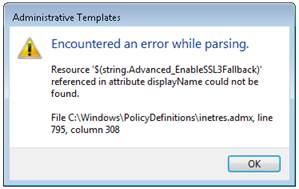
Cause:
1. This issue occurs because several system core files have to be updated when they are related to the newly installed language.
2. IE11 on your PC.
3. Corrupt the C:\windows\PolicyDefinitions
Solutions:
1. Copied the folder “policyDefination” from this location C:\Windows\ and paste the folder to this location C:\Windows\SYSVOL\domain\Policies\
2. Install the latest IE security update through windows update or manual patch with a KB file. We recommend that you download and install any needed language pack before you install updates.
3. Download “Administrative Templates for internet explorer” from https://www.microsoft.com/en-us/download/details.aspx?id=40905
Extract copy and paste en-us\inetres.adml file to C:\Windows\PolicyDefinitions\en-us to overwrite.
You may also overwrite C:\Windows\PolicyDefinitions\inetres.admx



Leave a Reply
Want to join the discussion?Feel free to contribute!