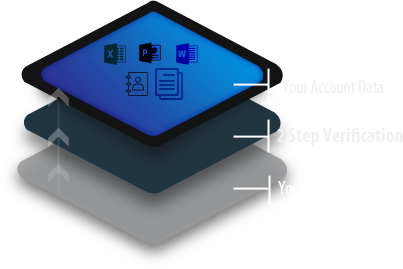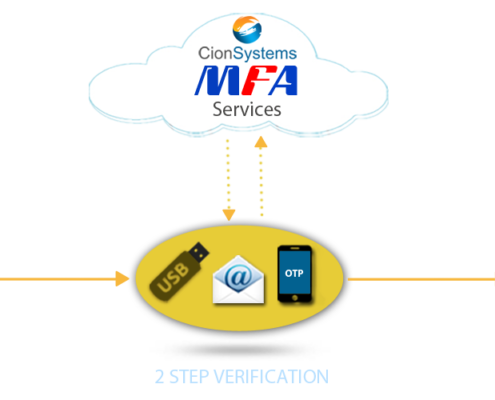Multi factor authentication functionality is rolled into Cloud SSO, please Click Here
Multi factor authentication – 2FA authentication
Protect your Windows servers, desktops, laptops, tablets, virtual systems in enterprise and cloud
Why You Need IT
It’s easier than you think for someone to steal your computer password and gain access
Any of these common actions could put you at risk of having your password stolen:
- Using the same password and not changing it
- Downloading software from the Internet
- Clicking on links in email messages
- Sharing passwords
- A new account is created in your computer without your knowledge
- If the computer is lost or stolen
Multifactor Verification can help keep the hackers out, even if they have your password.
How does it work?
Cionsystems multi factor authentication is an extra layer of security that requires not only a password and username but also something that only you know and have access to, such as a physical USB disk with the token or a mobile phone to receive the OTP (One time password).Your data can be accessed or stolen if your password is compromised.
1 You’ll enter your password
Whenever you log in/unlock your system/server/virtual system locally or remotely, you’ll enter your password as usual.
2 You’ll be asked for something else
Then, a screen appears asking you something that only you know or have immediately on hand, such as a physical USB disk that is a key to your system or a mobile phone to receive OTP (One time Password), Quiz questions or an OTP to external email address
How it Protects?
An extra layer of security
Cionsystems multi factor authentication is an extra layer of security that requires not only a password and username but also something that only you know and have access to, such as a physical USB disk with the token or a mobile phone to receive the OTP (One time password).
Multi factor authentication assures your data and accounts are protected and significantly reduce the chance of being hacked from all intruders.
Advantages
Keep your Systems even more secure
Instead of using verification codes, you can insert a USB security key that you can provision as unlock key into your computer’s USB port for even more protection against phishing. No special hardware is needed. You can use any flash drive(USB Disk) as your unlock/login key.
Get codes via text messages SMS
Cionsystems service will send OTP(One time Password) to your mobile phone via text message. Your carrier’s standard messaging rates may apply.
Get codes to external email address
Get login codes on your registered email address.
Use challenge questions
Answer challenge questions to login.
Multi Factor Authentication assures your data and accounts are protected and significantly reduce the chance of being hacked. It is also known as 2FA Authentication. It is an additional security layer for your Windows Machines that is designed to prevent anyone from accessing or using your computer, even if they know your username and password as it requires both “something you know” (like a password) and “something you have” (like your phone to receive otp or something you have like USB disk).
Imagine unauthorized access to your computer that has everything in it. If the password is compromised then the following may happen.