Login failed for user – SQL Server Error for CionSystems Products
Login failed for user <user>
This error can take a variety of forms, including:
- Login failed for user ‘(null)’
- Login failed for user domain\username
- Login failed for user computer\ASPNET
The likely cause is that you are working with a Web application and are trying to access a computer running Microsoft SQL Server. The specific error or exception that is raised depends on whether the Web server is also running SQL Server. This problem arises because the Web application is not passing valid credentials to SQL Server. In general, you can resolve this issue by doing the one of the following:
- If the Web server is also running SQL Server, give the local ASPNET user login privileges (Windows 2000 and Windows XP) or give the NT AUTHORITY\NETWORK SERVICE login privileges (Windows Server 2008/2012/2016) on the server.
- If SQL Server is running on a remote computer and the Web server is running IIS 6.0, give the Web server’s machine account login privileges on the remote computer. The machine account is referenced as DOMAIN\MACHINENAME$
- Set up ASP.NET to run as a Windows domain user who has login privileges on the computer running SQL Server.
- Use a connection string to use SQL Server standard security. To do this, you must configure the connection string with an explicit user ID and password.
Most likely the causes can be any of the above, For CionSystems products 2 and 3 will resolve this issue, Please follow the below steps for the cause No 2
Open SqlServer Management Studio, Go to -> security -> Loginsàright click on Login ->New Login
Type the domainname\systemname$ and click OK , You will see the newly created account in the logins, screen shot below for reference. Note : For machinename, you have to add dollar sign as shown.
Now RightClick on the account Select properties -> server roles and check the option sysadmin -> Click OK
Hope this helps,Give comments. Refer to similar related post below
https://msdn.microsoft.com/en-us/library/ab4e6cky.aspx
Thanks,
Razi Mohiuddin

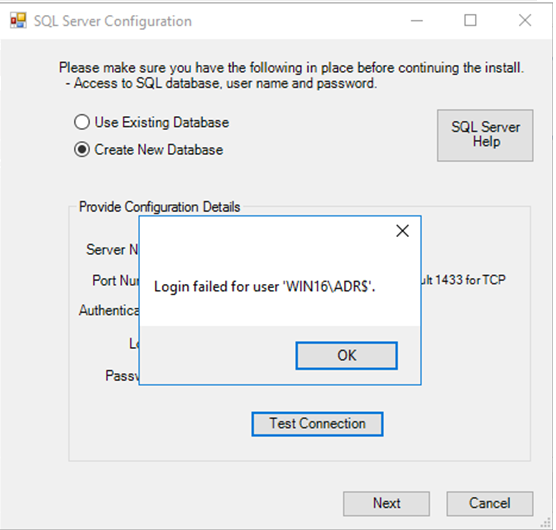
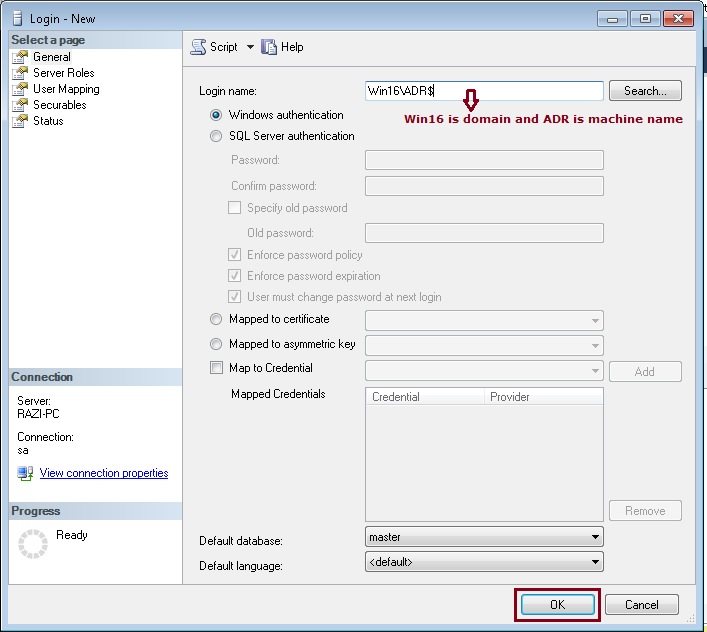



Leave a Reply
Want to join the discussion?Feel free to contribute!