Creating mailbox enabled distribution group using CSV in ADM Pro
If you are looking for provisioning mailbox enabled distribution group in bulk using CSV, you can try a power feature of CionSystems ADM Pro.
To use this feature, First you have to prepare a CSV file in below format. Where the first column will have the group name, then Email column that is going to set to External Email attribute of group, forth and fifth will have the distinguished name of group and user for membership, you can get by exporting user and group distinguished name using other feature of ADM pro. You can also specify the Owner of group in the last column.
Once the CSV file is ready. Now login to ADM pro as a administrator, go to AD Management menu, click on Group in left side menu and then click on Create Groups using CSV – Bulk in right side pane, Now follow the below screen shots to do the rest.
After importing the CSV file Check Create Exchange E-Mail address option, select the container and click on Create Group button
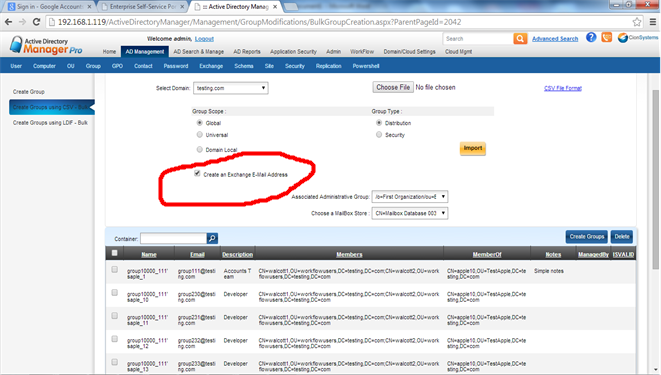
Now you can verify these new created group in Exchange Console as below.
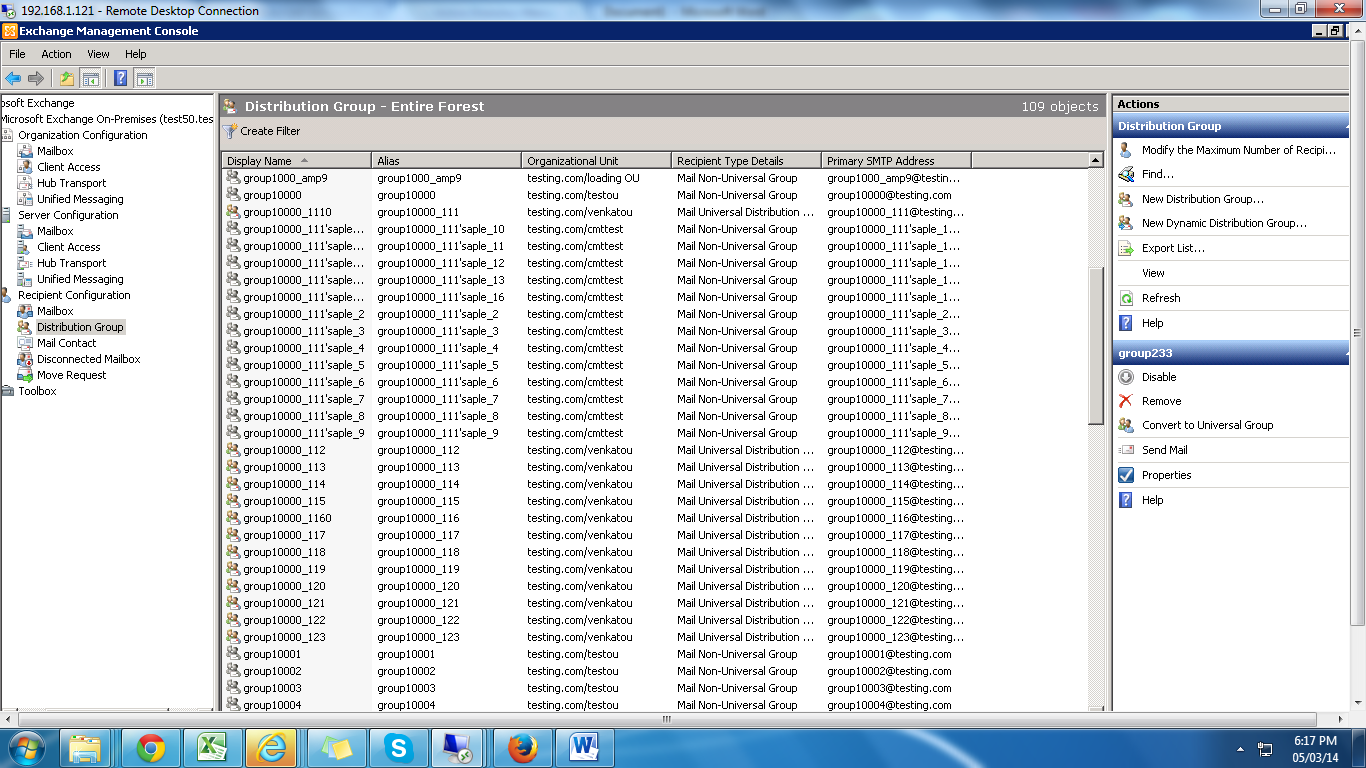
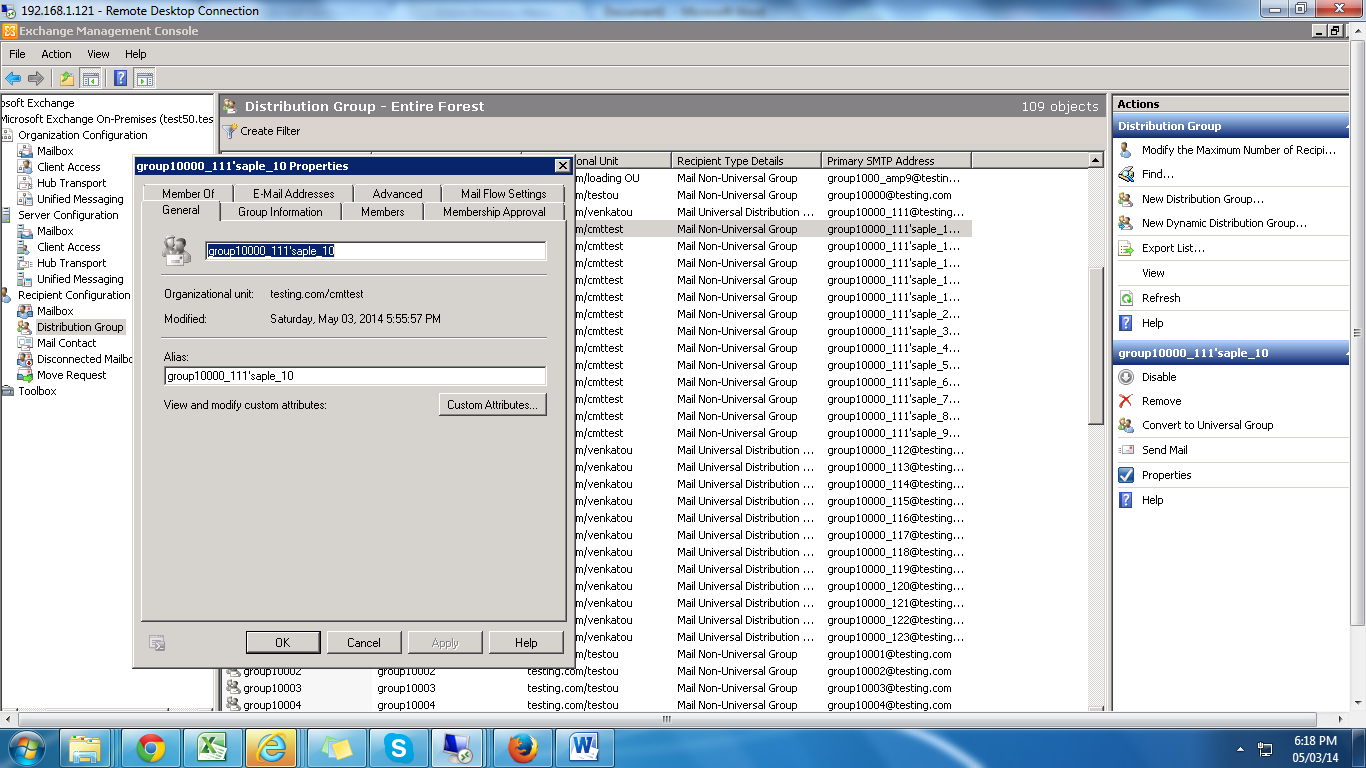
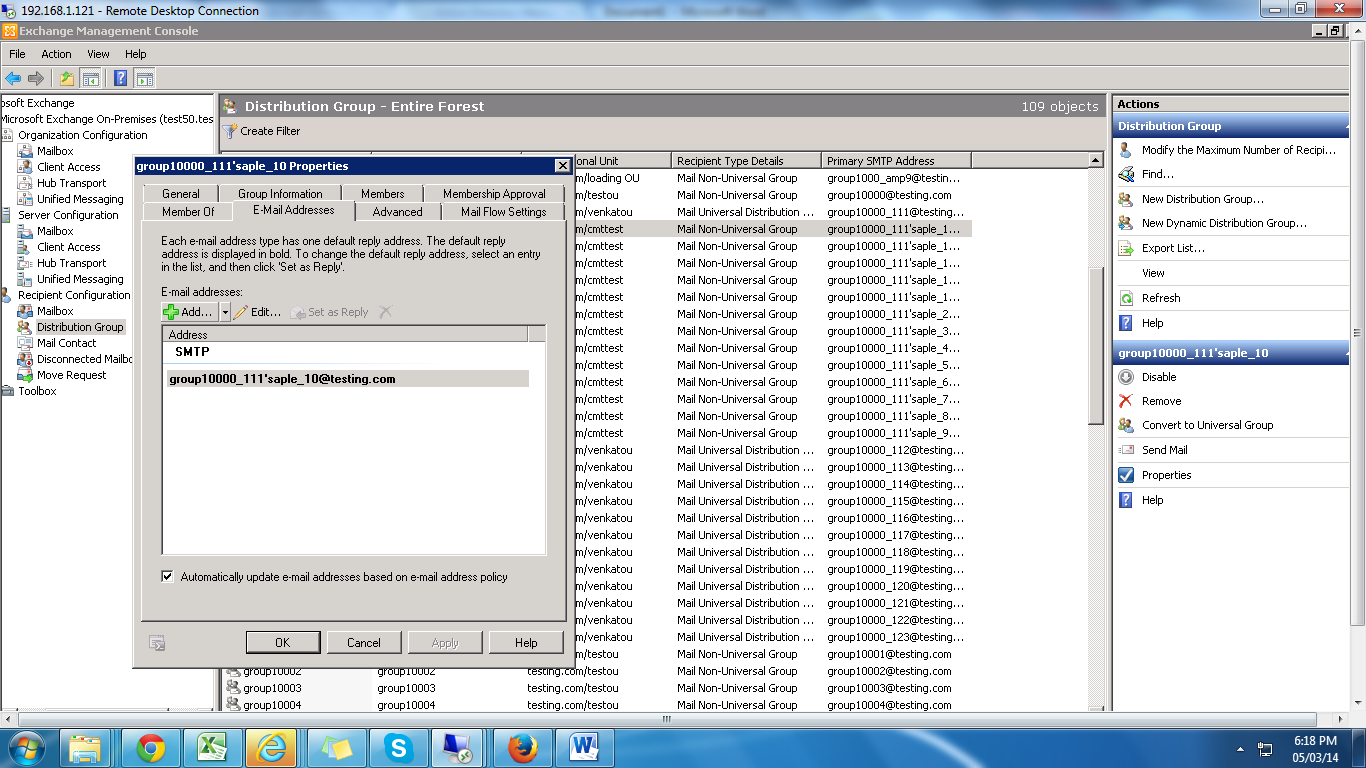

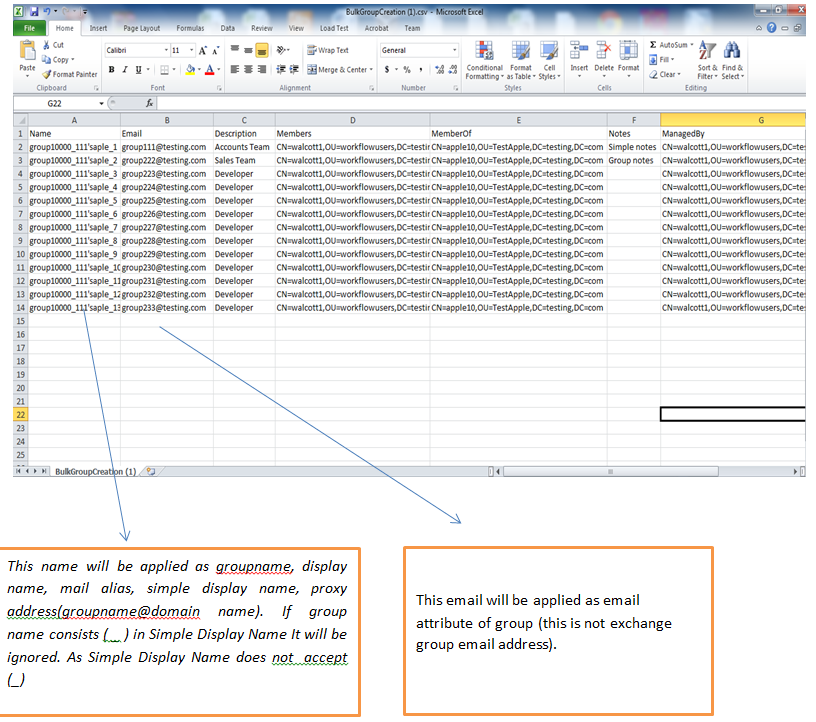
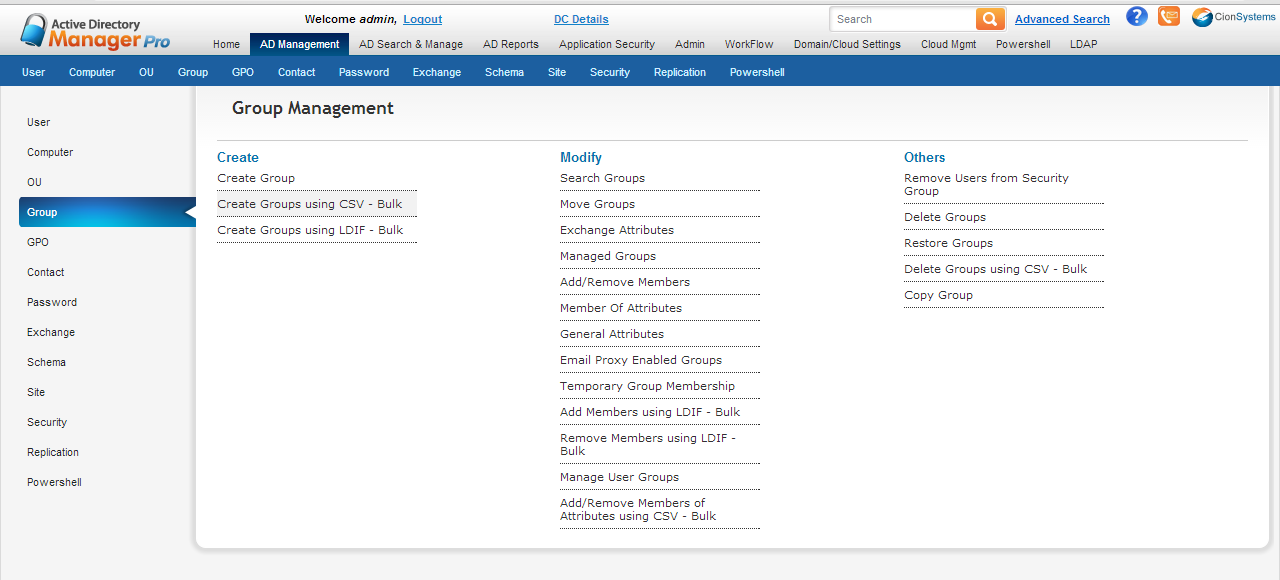


Leave a Reply
Want to join the discussion?Feel free to contribute!