How to view OU linked GPO’s in Cionsystems GPO Manager.
To check which OU’s are linked to a Group Policy.
1. Login to Cionsystems GPO manager.
2. Go to Filters -> OU Linked GPO’s ->Click on OU Linked GPO’s.
3. When we click on OU Linked GPO’s it will display the list of GPO’s linked to OU’s.
4. Right click on any GPO and select link option.
5. It will display the list of OU’s linked to a GPO as below.
In this window we can link any new OU’s by clicking on Add or remove existing OU’s link.


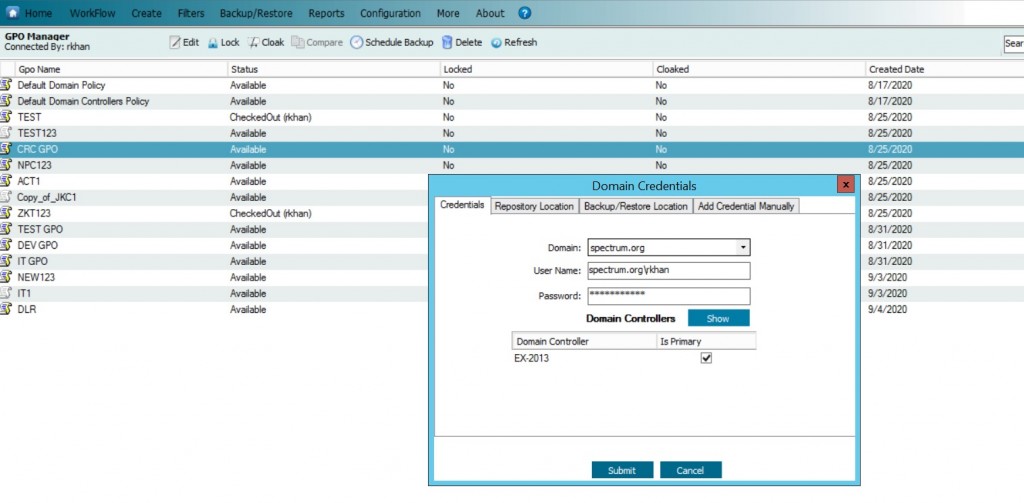
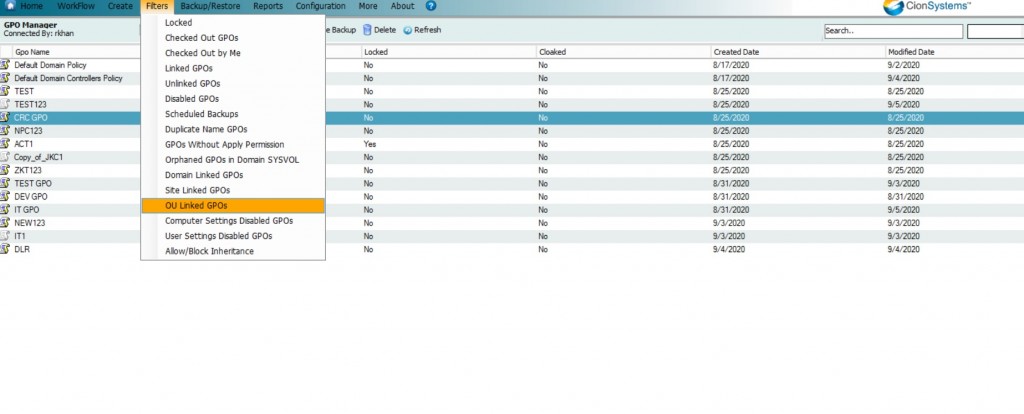
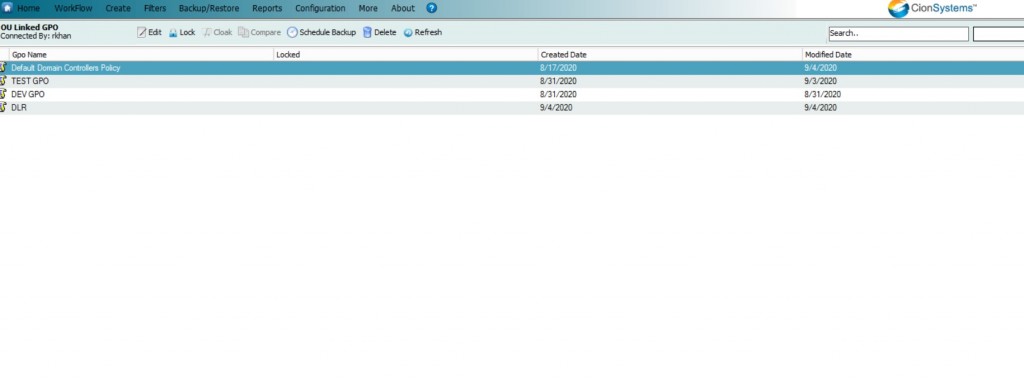
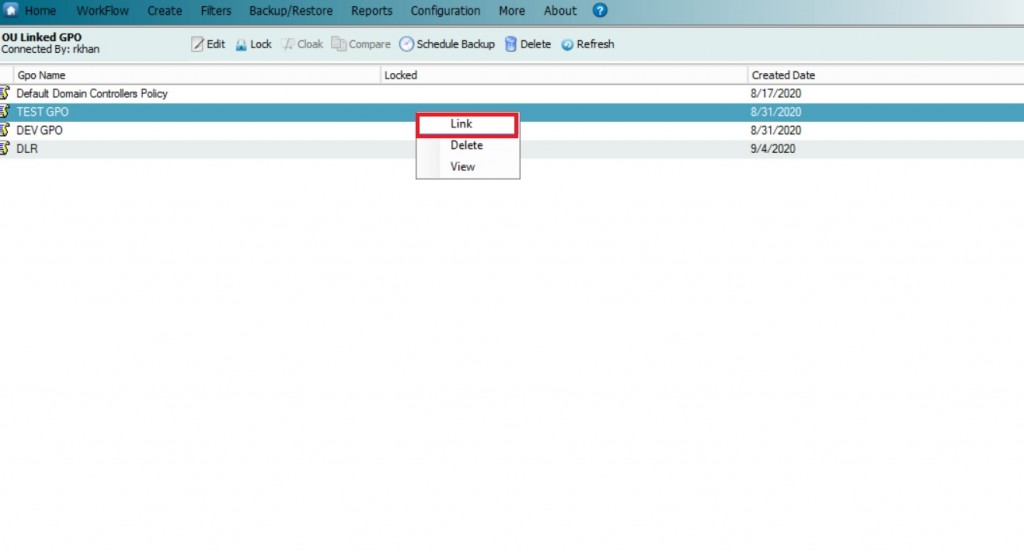
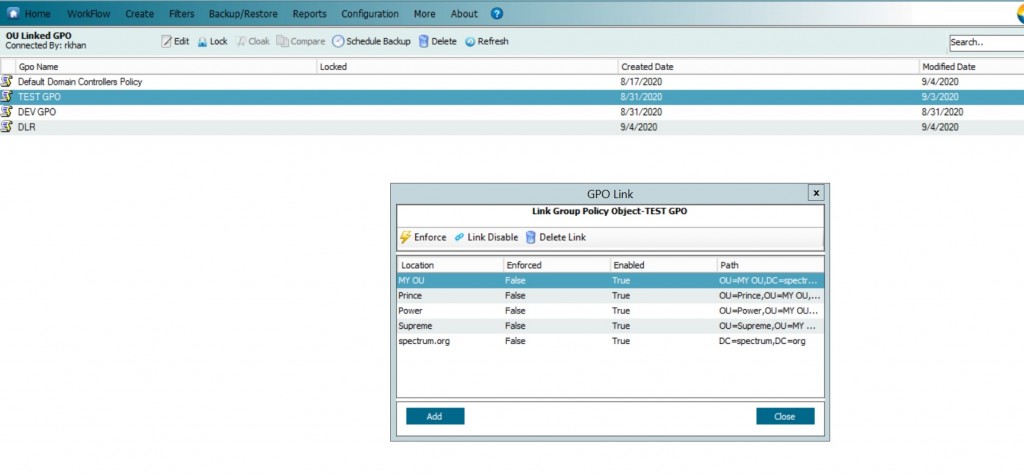




Leave a Reply
Want to join the discussion?Feel free to contribute!