IIS Configuration on Windows Server 2012R2,Windows Server 2016 and 2019 for Cionsystems Products
- To configure the IIS on Windows Server 2012 R2 and Windows Server 2016 below mentioned features are required to configure in IIS for Cionsystems Products.
- Go to Server Manager select the IIS option click on the small arrow button for Common HTTP Features option select the below features
Common HTTP Features àDefault Document, Static Content, WebDAV Publishing.
3 . From Performance menu select the Static Content Compression.
4. In Security Roles select the feature Request Filtering
5. In Application Development Roles, Select the .Net Extensibility 3.5, .Net Extensibility 4.6, ASP.NET 3.5, ASP.NET 4.6, ISAPI Extension, ISAPI Filters
7. In Management Tools select IIS Management Console
8. In IIS 6 Management compatibility select IIS 6 Metabase compatibility .
This completes the configuration of IIS on the Server.

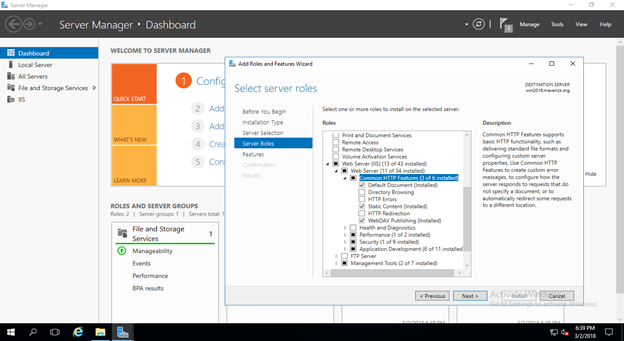
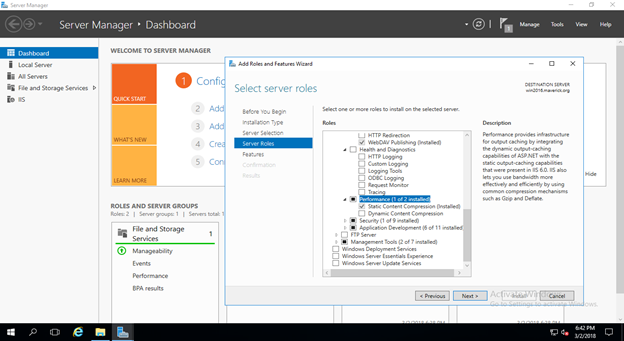
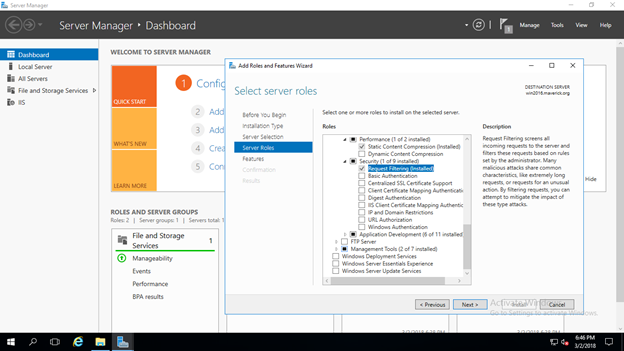
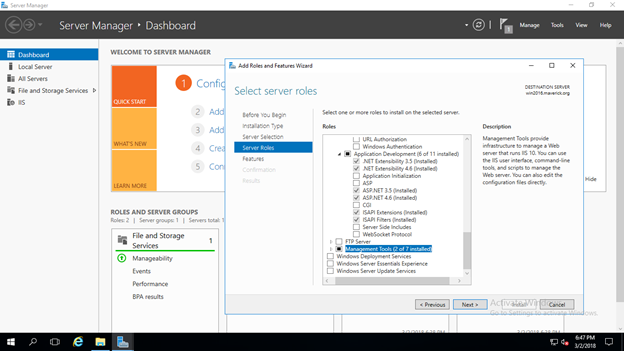
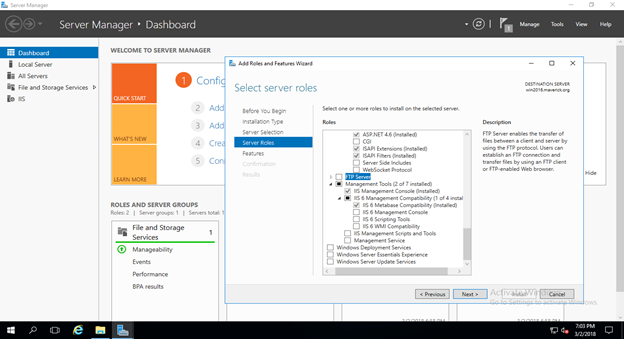


Leave a Reply
Want to join the discussion?Feel free to contribute!