The password does not meet the password policy requirements.Exception from HRESULT: 0x800708C5
Error while changing the AD user password (Change required in GPO policy)
You will get this error while changing the password of Active Directory user directly by using native AD tool or from Cionsystems Enterprise SelfService or ADMPRO Applications.
Resolution : In Domain control “Default Domain Policy “ Set the “Minimum password age” to 0
Follow the below steps for details (Image attach for reference)
In Windows server 2008R2 Start -> Run -> gpmc.msc
Go to Domains -> domainName(cionsystems.com) -> Select Default Domain Policy , right click and edit
Select Computer Configuration -> Policies -> Windows Settings ->Security settings -> Account Policies -> Passowrd Policy -> Set “Minimum password age” to 0
Open Command prompt as administrator gpupdate/force

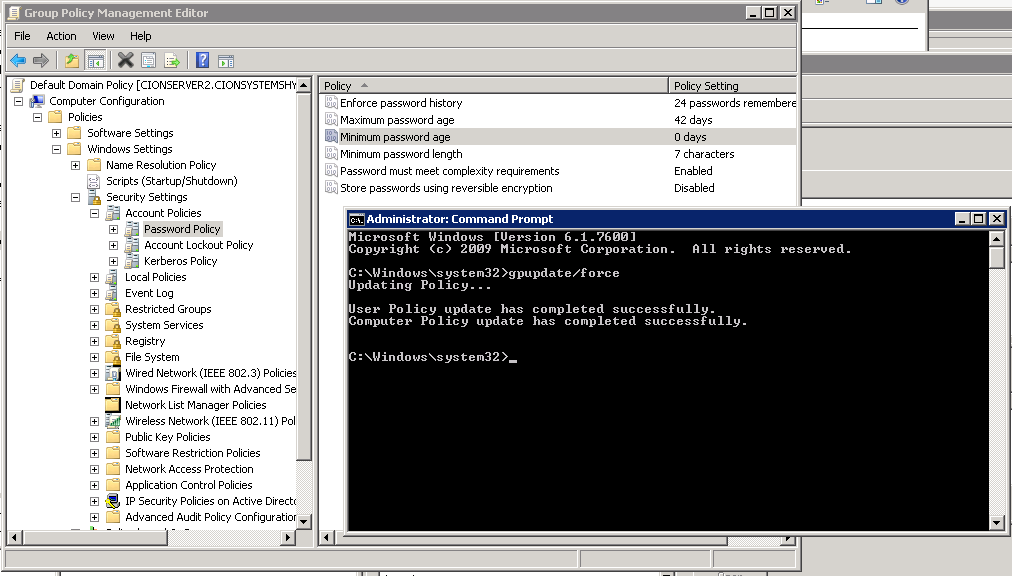


Leave a Reply
Want to join the discussion?Feel free to contribute!