Two factor authentication and self-service for any Web application
CionSystems’ Self-Service provides a two factor authentication systems that can be easily integrated with any web or non-web application. Instead of application managing the authentication, offload that functionality to CionSystems self-service authenticator and self-service module. In addition the application provides end users self passwords reset and unlocking of accounts. It also allows them to securely make account changes reducing the need for HR staff or your web-application to maintain current user information.
| Benefits | Features |
“Eliminate the single most common support issue”
|
CionSystems’ Self-Service is a state-of-the-art solution for identity administration and access control. Self Service provides an intuitive, easy-to-use web-based user interface that supports:
|
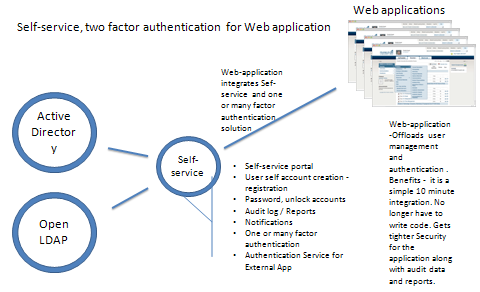
Self-Service can also send alerts such as:
- Locked Out Users
- Soon To Expire Password for on-premise domain Users
- Password Expired Users
Self-Service tracks all activity in an audit log that contain information such as when, by whom and which passwords or accounts were modified. Users can update their own personal information (as determined by policy set by system administrators).



Leave a Reply
Want to join the discussion?Feel free to contribute!