Login with Windows Authentication in CionSystems Products
Windows Authentication Configuration in Sql Server for our products
- Go to SQL Server Management Studio with “sa” login.
- Security –> Login –> New Login –> click on Search button
- In “Select User or Group” Window, Click on “Locations” and in Location window select the domain and click on Ok.
- Click on Advance in user or group window and then click on “Find Now”
- Select Builtin users , The Builtin Users will appear in Logins, Right Click –> Properties –> Check the dbcreator under server roles.
- In User Mapping, select the database of product and assign db_owner role click ok.

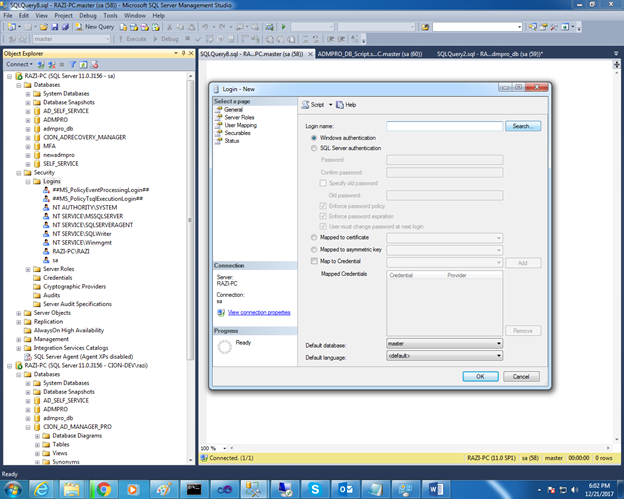
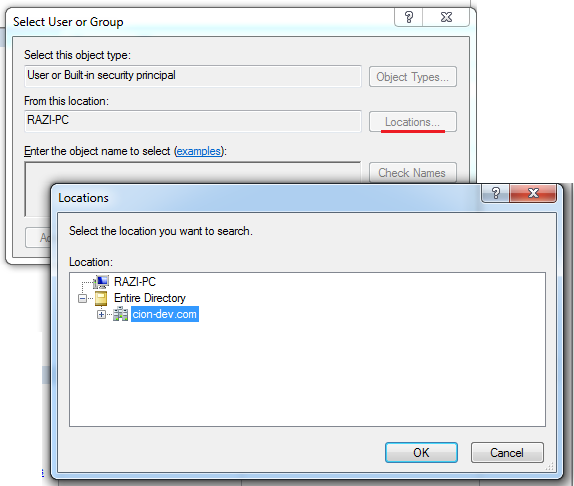

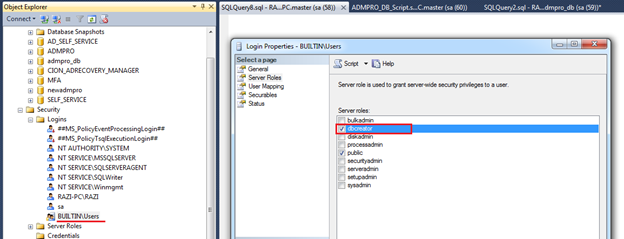
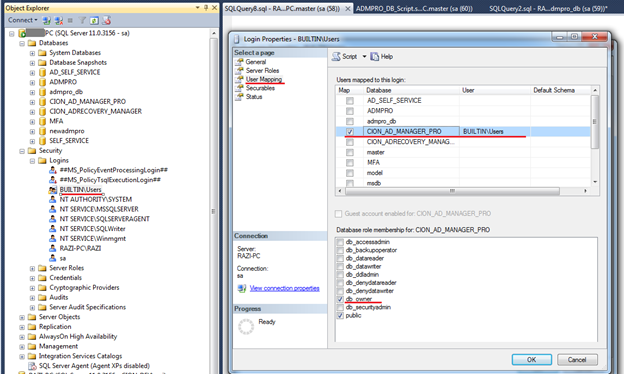


Leave a Reply
Want to join the discussion?Feel free to contribute!