How to resolve “Device eth0 does not seem to be present,delaying initialization” error on Linux
Right click on the desktop —> Open in new terminal
Type this command —> ifconfig
Sample Output:
lo Link encap: Local Loopback
inet addr: 127.0.0.1 Mask:255.0.0.0
inet6 addr: ::1/128 Scope:Host
UP LOOPBACK RUNNING MTU: 65536 Metric:1
RX packets: 0 errors:0 dropped: 0 overruns:0 frame:0
TX packets: 0 errors: 0 dropped: 0 overruns: 0 carrier:0
Collisions: 0 txqueuelen: 0
RX bytes: 0 (0.0 b) TX bytes: 0 (0.0 b)
Type this command on the terminal:
vi /etc/sysconfig/network-scripts/ifcfg-eth0
Sample Output:
DEVICE=eth0
BOOTPROTO=none
DEVICE=eth0
GATEWAY=192.168.1.1
HWADDR=08:00:27:DC:33:3F
IPADDR=192.168.56.110
NETMASK=255.255.255.0
NM_CONTROLLED=no
ONBOOT=yes
TYPE=Ethernet
USERCTL=no
To fix this problem, simply remove the file
/etc/udev/rules.d/70-persistent-net.rules and reboot the Linux machine.
Change the MAC address in this file ifcfg-eth0 and save the file. Reboot the machine.
To start the service networks type the below command
# service network restart (it will restart the network service)
# type this command # ifconfig (displays the IP address)
This is how we can resolve the eth0 network related issue on Linux virtual machine.

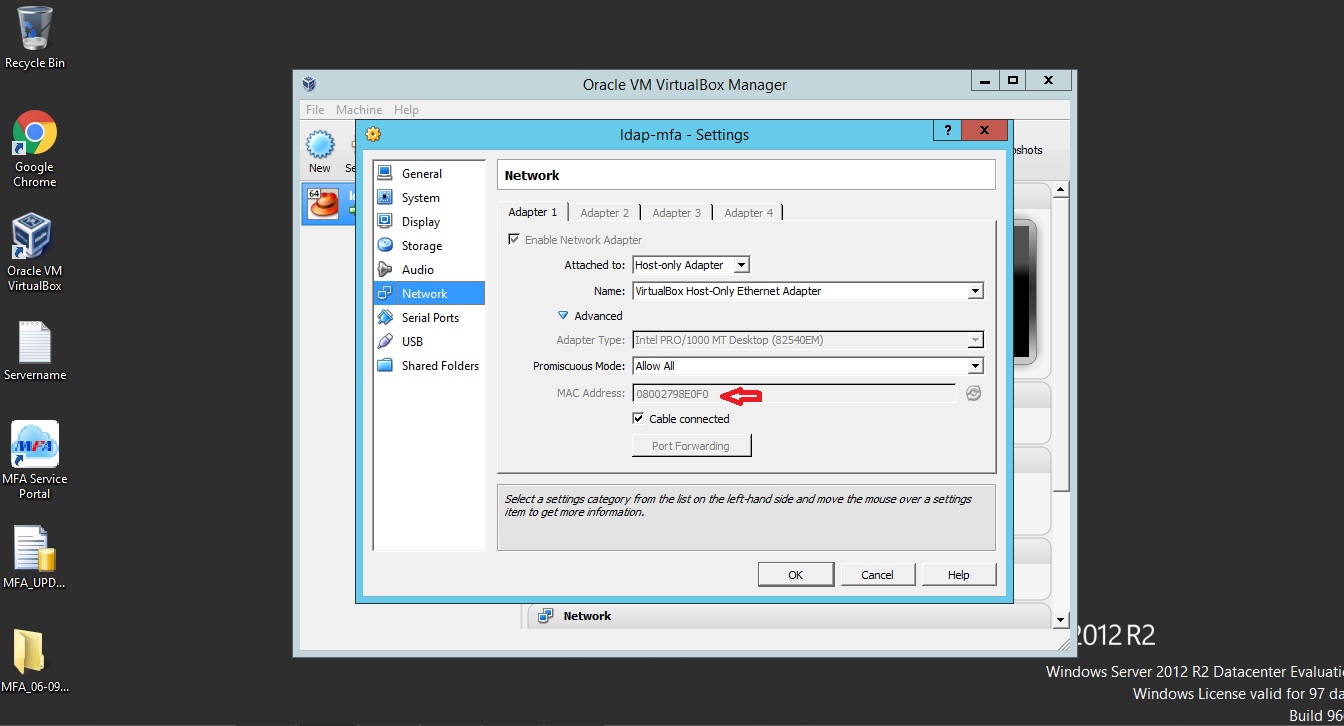

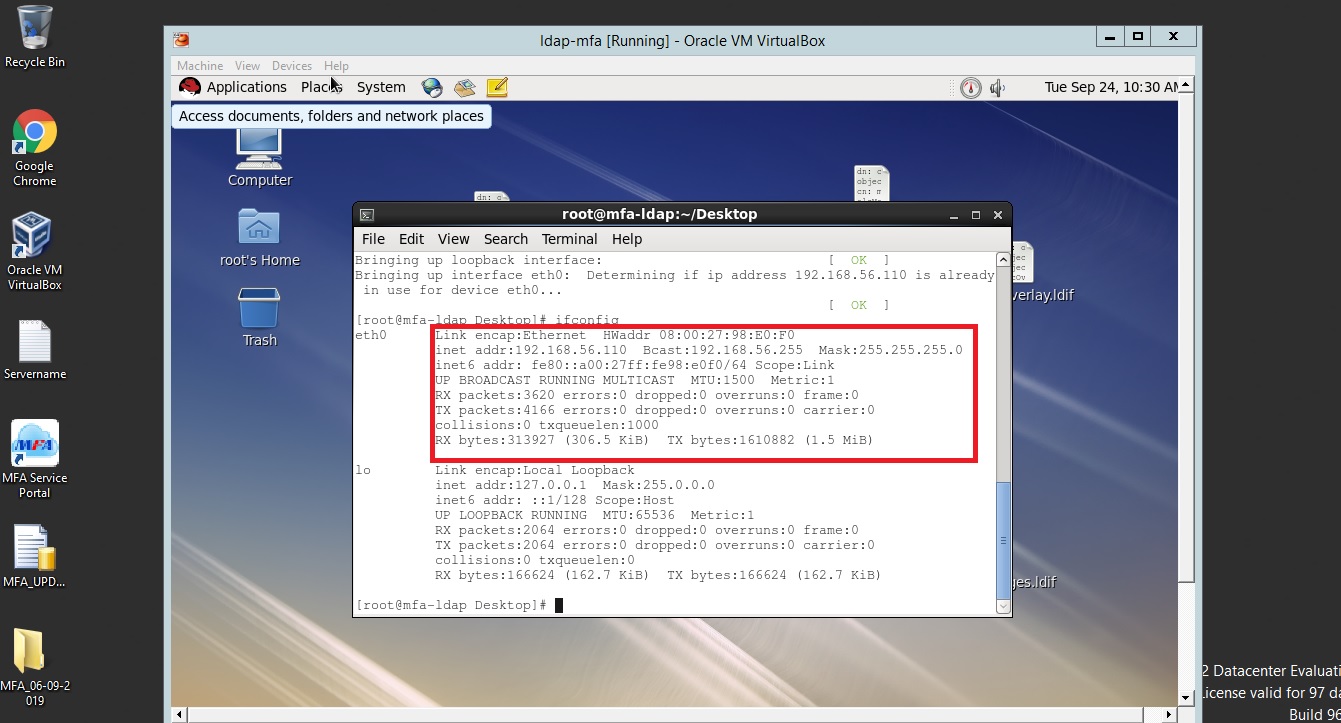


Your home is valueble for me. Thanks!…